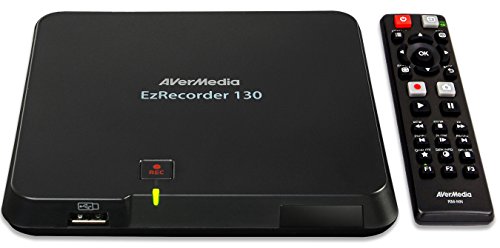- Features
- Description
- Similar Items
Splitter bypassing to record HD content or the likes is PROHIBITED by law; Max Pass-Through Resolutions:1080p60
Capture 1080p 30fps HD video from a variety of HDMI-connected devices - no PC necessary
Easily schedule recordings so you never miss your favorite cable/satellite shows
Input/output:HDMI. Recording Format:MP4(H.264/AAC); Does not support Recording of HDCP signal.
USB hard drive (Sold seperately) Recommend high-performance USB 2.0 or 3.0 hard drive. Source device with HDMI output. TV or monitor with HDMI input. Power Adapter Rating (5V/2A) EzRecorder 130 does not support viewing/recording/streaming of HDCP protected signals
2-year warranty after registration at AVerrmedia website. Supported resolutions (Video input)- 1080p, 1080i, 720p, 576p, 576i, 480p, 480i
Capture 1080p 30fps HD video from a variety of HDMI-connected devices - no PC necessary
Easily schedule recordings so you never miss your favorite cable/satellite shows
Input/output:HDMI. Recording Format:MP4(H.264/AAC); Does not support Recording of HDCP signal.
USB hard drive (Sold seperately) Recommend high-performance USB 2.0 or 3.0 hard drive. Source device with HDMI output. TV or monitor with HDMI input. Power Adapter Rating (5V/2A) EzRecorder 130 does not support viewing/recording/streaming of HDCP protected signals
2-year warranty after registration at AVerrmedia website. Supported resolutions (Video input)- 1080p, 1080i, 720p, 576p, 576i, 480p, 480i
Binding:
Personal ComputersBrand:
AVerMediaEAN:
0724627110408Label:
AVerMedia Technologies, Inc.Manufacturer:
AVerMedia Technologies, Inc.Model:
ER130Size:
Warranty:
Record anything, anytime, from any HDMI-connected device - that's what's possible with the Ez Recorder 130. A perfect solution for those who want to capture video without the hassle of connecting to a PC, simply connect the to an HDMI video source (HDTV, Xbox 360/One, PlayStation 3/4, Wii U) and it'll record footage in pure 1080p 30fps HD quality. Whether you're recording sports, your favorite shows, or that wild Call of Duty match, it's all at the click of a button. Your TV-watching schedule shouldn't define your life, that's why setting your couldn't be simpler (why do you think we call it the "EZ" Recorder?). Just turn on your cable or satellite box, set it to the channel of your desired show, and it'll start recording at your program's scheduled start time. Save time and storage by only recording the footage you want. You can pause and resume recording during the same show, and will save the clip as one file, making it ideal for editing and sharing across social networks. Speaking of editing, gives you a built-in video editor to trim and splice clips, no computer necessary. You can even take snapshots of specific frames during playback if there's a particularly spectacular image you want to capture.