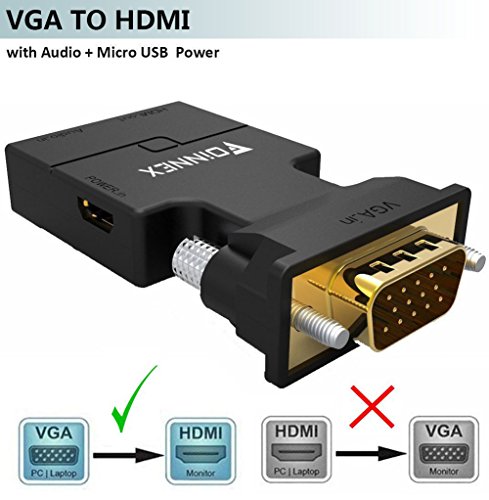- Features
- Description
- Similar Items
Portable VGA-to-HDMI Adapter/Converter. Easily hook up older stylish computer/laptop with VGA output to TV, monitor or projector with HDMI input for video streaming, game playing or sharing content.
Supports Video and Audio Synchronously. VGA output/HDMI output supports video resolution up to 1920 x 1080/60Hz, Supports 24-bit;Transmit stereo audio via male 3.5mm AUX Mini Jack.
Extra Bonus: 3.5mm minijack Audio Cable and Micro USB Cable. The USB cable must be connected to a 5V 2A computer USB port or a 5V,1A power adapter. Audio output: 3.5 mm AUX audio .
Plug and Play.The USB connector MUST be connected to get power for the bulid-in active VGA-HDMI chipset.Compatible with Windows 7/8/10, Linux OS.
ONLY FROM VGA-TO-HDMI Displays (TV/monitors).It only converts from VGA (analog signal output ) to HDMI (digital signal).Can NOT be used as a HDMI-to-VGA converter cable.For HDMI-to-VGA cable,please refer to ASIN "B01GZVBMFY".
Supports Video and Audio Synchronously. VGA output/HDMI output supports video resolution up to 1920 x 1080/60Hz, Supports 24-bit;Transmit stereo audio via male 3.5mm AUX Mini Jack.
Extra Bonus: 3.5mm minijack Audio Cable and Micro USB Cable. The USB cable must be connected to a 5V 2A computer USB port or a 5V,1A power adapter. Audio output: 3.5 mm AUX audio .
Plug and Play.The USB connector MUST be connected to get power for the bulid-in active VGA-HDMI chipset.Compatible with Windows 7/8/10, Linux OS.
ONLY FROM VGA-TO-HDMI Displays (TV/monitors).It only converts from VGA (analog signal output ) to HDMI (digital signal).Can NOT be used as a HDMI-to-VGA converter cable.For HDMI-to-VGA cable,please refer to ASIN "B01GZVBMFY".
Binding:
Personal ComputersBrand:
FOINNEXEAN:
Label:
FOINNEXManufacturer:
FOINNEXModel:
VGA-HUASize:
AdapterWarranty:
FOINNEX VGA to HDMI adapter/converter can convert analog VGA signal into HDMI digital signal from devices with VGA interface (Computer/laptop/HD TV-Box, etc) to devices with HDMI interface(monitor, HDTV, projector,etc).
Input :
VGA Male (Video)
3.5mm Minijack (Audio),50cm long minijack cable included.
Micro USB (Power),50cm long micro USB cable included.
Output:
HDMI Female,A HDMI cable is needed (not included).
HOW TO USE IT
1.Insert the VGA into the computer(desktop/laptop) or other equipments with a VGA output.
2.Connect the USB to the related interface of computer for getting the supplementary power.
3.Connect the Minijack cable to the computer to get stereo audio signal
4.Connect a male to male HDMI cable between the adapter and your HD display device (TV, monitor,projector or others).
5. If there are more than one HDMI input on your display device.
Generally, signed as HDMI 1/HDMI 2/HDMI 3. Before connecting this HDMI cable to TV, Please select the corresponding HDMI input interface on your TV screen.
For example, if you want to connect the HDMI cable to the HDMI 2 interface on your TV, please select HDMI 2 input on your TV with the remote control.
EASY TO USE :
Plug and Play with a portable size.
It is easy to be placed in your pocket or bag.
Size : 33.5mm x 56.5mm x15mm
NOTE :
1, It is NOT a bi-directional cable,
2, A seperate HDMI cable is required (NOT included)
3, The MICRO USB is for getting the supplementary power.It must be connected to a 5V,1A
computer USB port or a 5V,2A power adapter.
4, Can NOT be used as a HDMI to VGA adapter.
5, Can Not be used as a USB to HDMI adapter